Completing Tasks
Completing Tasks
Now that the process has been started by your picture, you can go to the Task List tab in Camunda Platform 8 where you should now see a new Task:
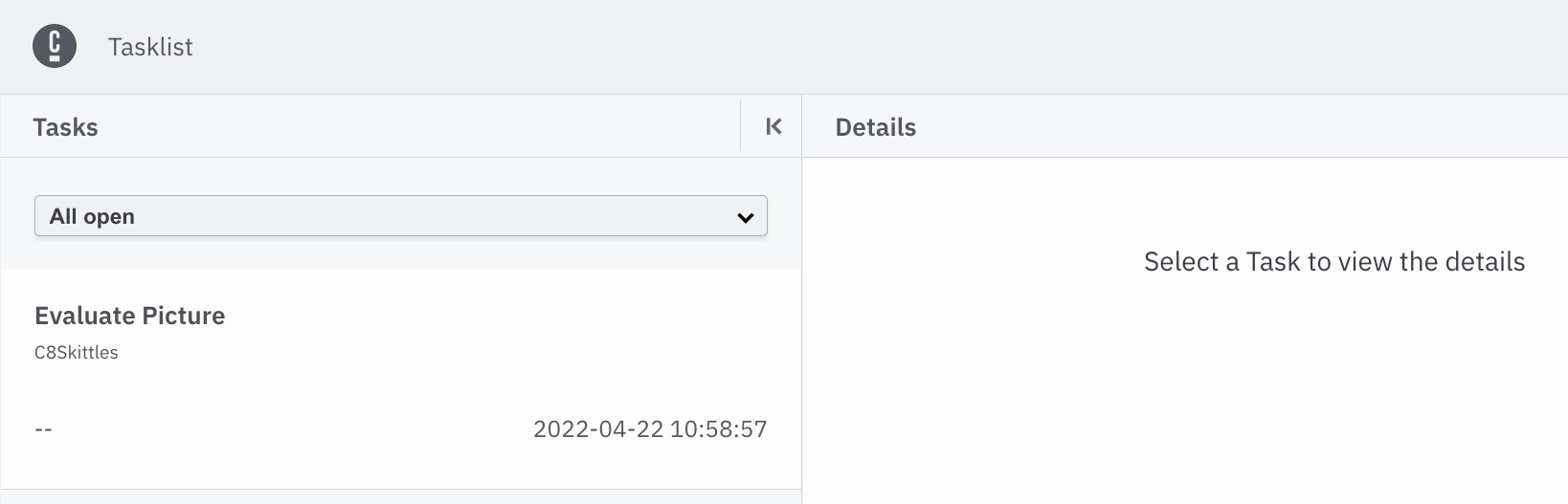
You will need to click the claim button in order to be able to make a selection on if this is a
picture of a person in a costume or not.
Once you click the Complete Task button the task will disappear from your task list. If you go
back to your Operate Tab you can see the token moving along the diagram. The path that it has
taken so far will be highlighted in blue.
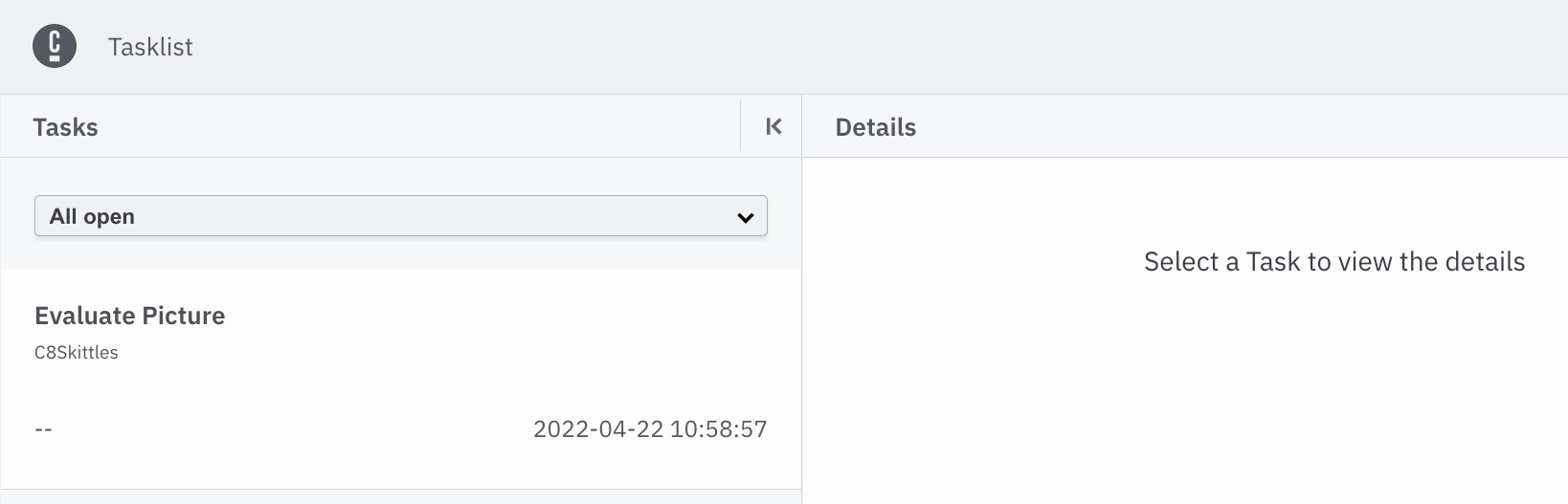
You will now need to go back and forth between the Operate Tab and the Task List
Tab to see the process move along the diagram as you complete the tasks in the Task List.
At the end, you should hear Skittles come out of the dispenser at the front of the room.
Note: You can also build and start the go process dispense-candy.go contained in this directory by running the following command in your terminal:
$ go mod init dispense-candy $ go mod tidy $ go build $ ./dispense-candyWhich will simply build and run the go process. This Go process will print out the number of candy pieces to dispense rather than sending them to the actual Candy Dispenser.