Google Vision AI
Google Cloud account
Later on in this lab we will be using the Google Image AI service to process images. In order to use the service, you will need to create a Google Cloud account. If you already have a Google account, you can use that account.
You can login to your Google account, and then go to the Cloud Console where you can create a new project.
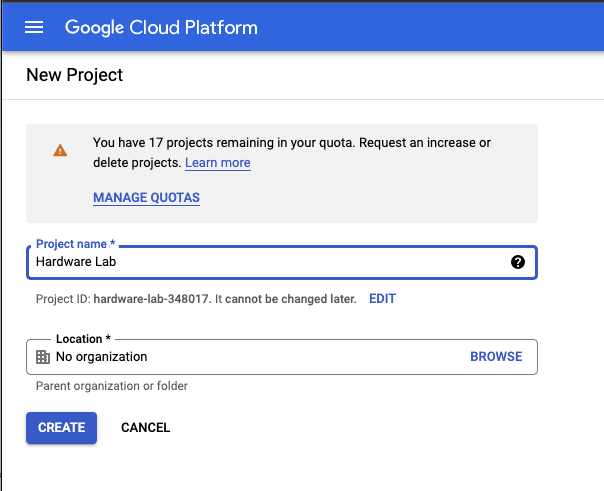
Once your project is created, go to the Getting Started box and click the
explore and enable APIs link.
Under the APIs and Services menu you will see the Libraries link, which you should
click on.
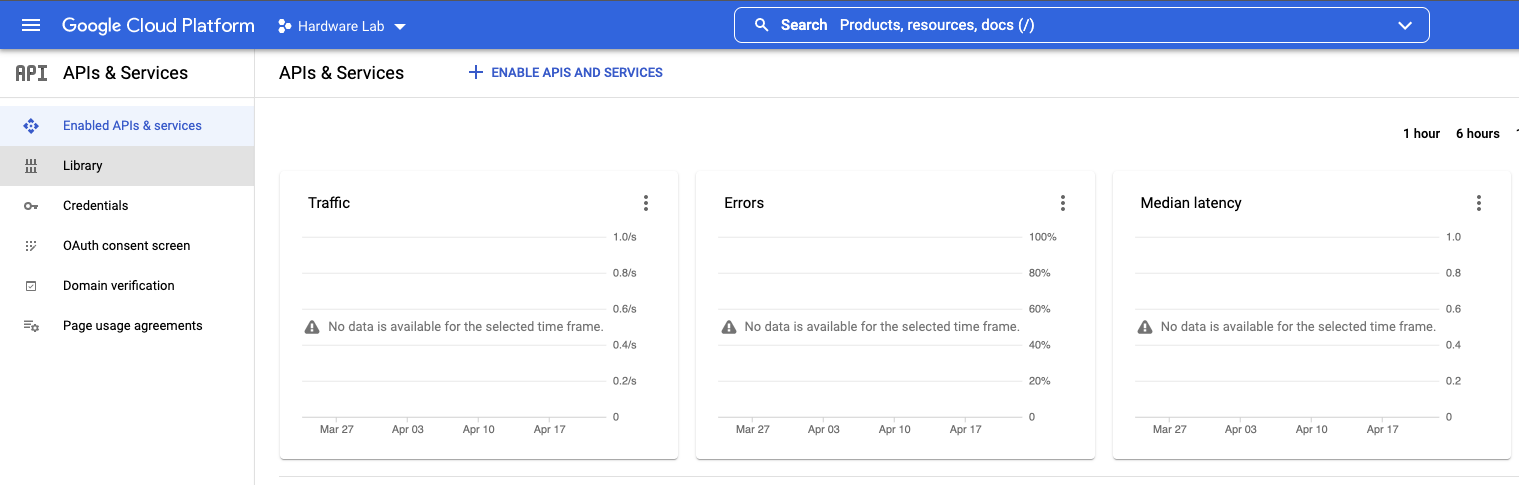
Click on Libraries and look for the Google Cloud Vision API link.
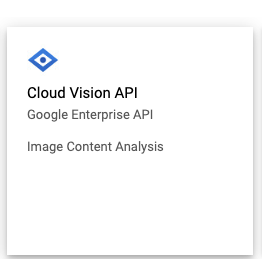
Once you’ve selected that, you can click the Enable button to enable this API.
You can now click on the Credentials link on the left side, and then click the
Create credentials button at the top of the page. Choose the API key option and your
API Key will be shown. Save this API Key somewhere safe.
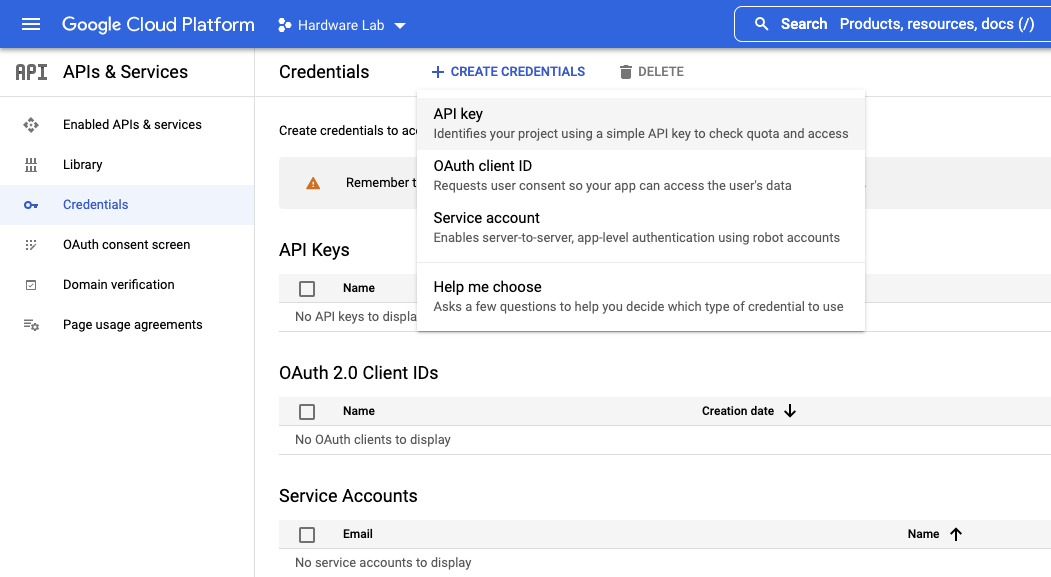
Important: You will need this API Key later on, and it’s easier to save it now than it is to try to retrieve it later!
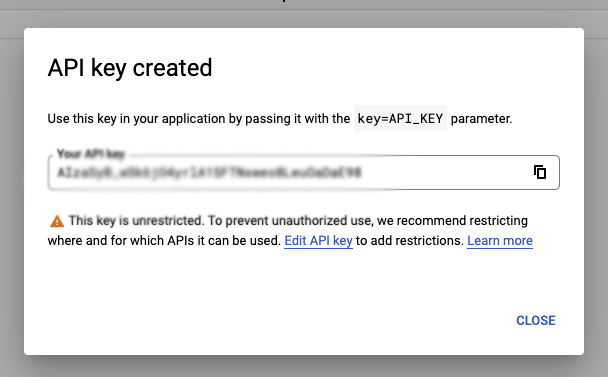
Accounts Created
You’ve now created all the accounts and credentials you will need to complete the lab!