Your first orchestrated IoT Process
Building the Models
You don’t actually have to build the models if you don’t want to as they are all provided for you here:
You can drag and drop these 4 files into your Camunda Web Modeler to see the models. I’ve created folders for each exercise, but you don’t have to.
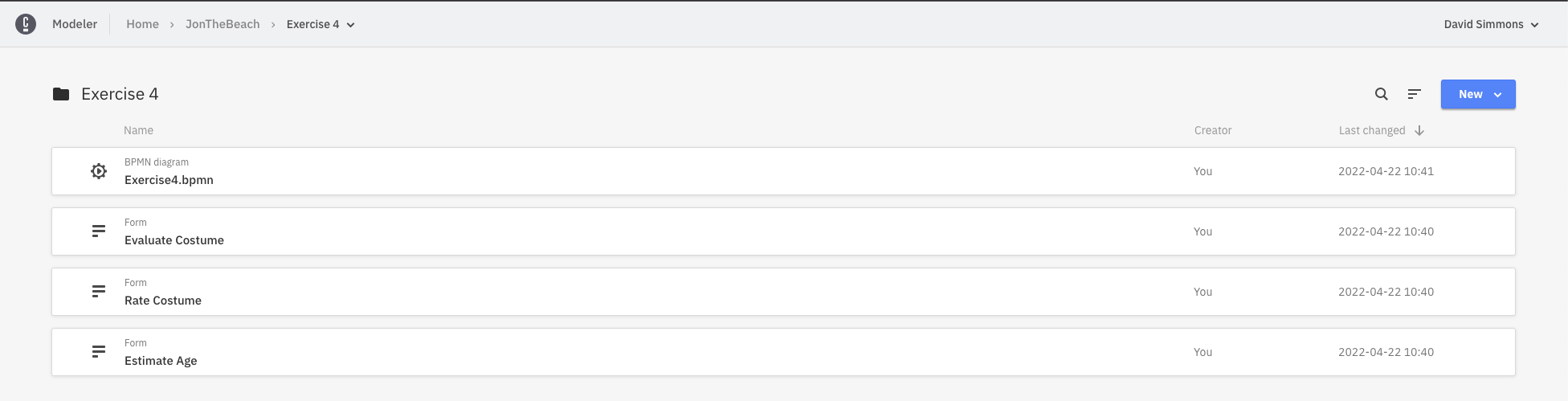
If you open the exercise4.bpmn you will see that all the forms are already linked, and that
the Task Workers are all filled out as well. We will be re-using the
ScriptTaskWorker from Exercise 2 to handle all the
‘candy’ in this model.
You can now Deploy this model, but don’t start a process instance just yet. The IoT Hardware we built in Exercise 3 will be starting all the instances of this process for us.