Configure the IDE
We need to configure the IDE
In order to communicate with the hardware, and to build the proper embedded software, the IDE needs to be configured.
Update for the hardware
We will also need to install the proper board support package for the ESP32-CAM board. For this exercise we will be using ESP32 Arduino 2.0.x which is the most recent release.
To install this release, go to the Ardunio IDE and open the Preferences menu.
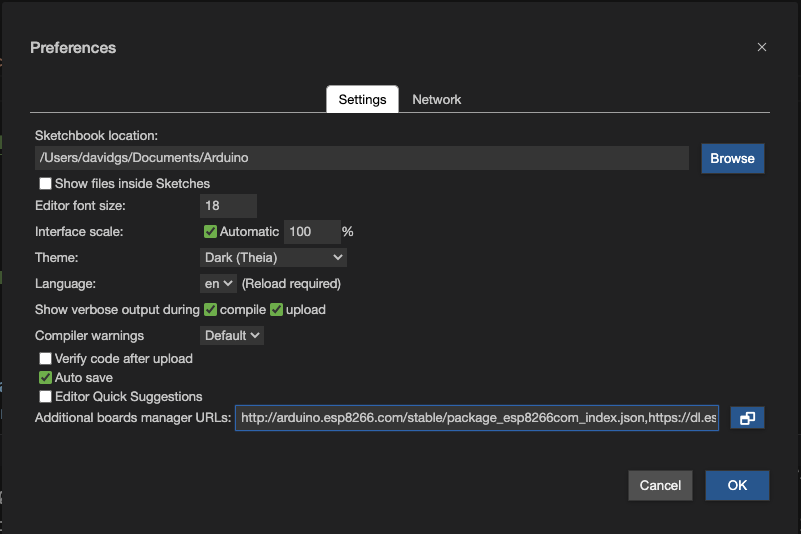
In the Additional Board Managers URL field paste the following: https://raw.githubusercontent.com/espressif/arduino-esp32/gh-pages/package_esp32_dev_index.json and click OK.
Next, go to the Boards Manager menu and search for ESP32. You should see the option to install esp32 by espressif systems and the version should be 2.0.9. Click Install.
The IDE should now be configured for the ESP32-CAM board.
Add the libraries we need
Now it’s time to install the required libraries.
Go to the Libraries Manager in the IDE:
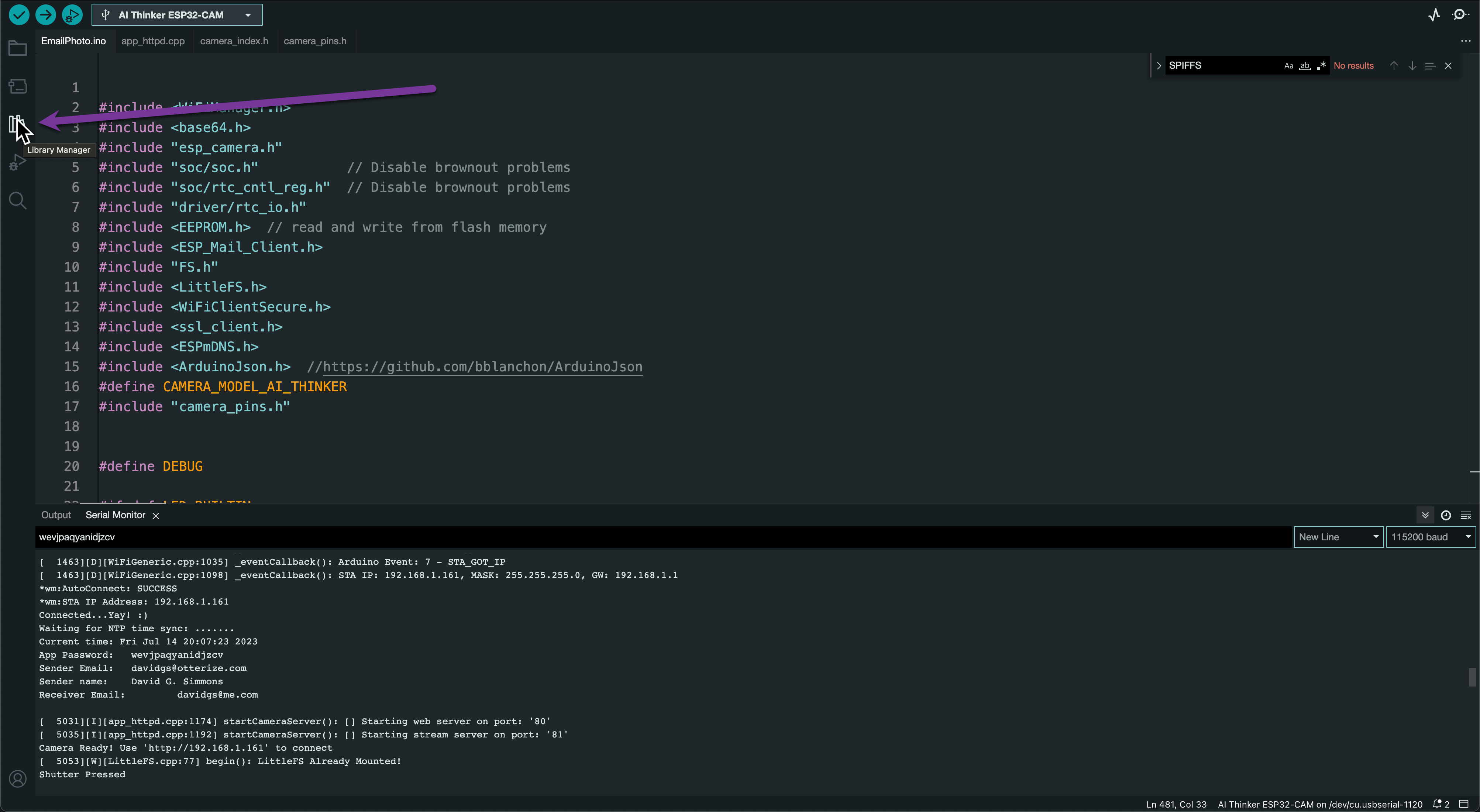
That will open up the Library Manager:
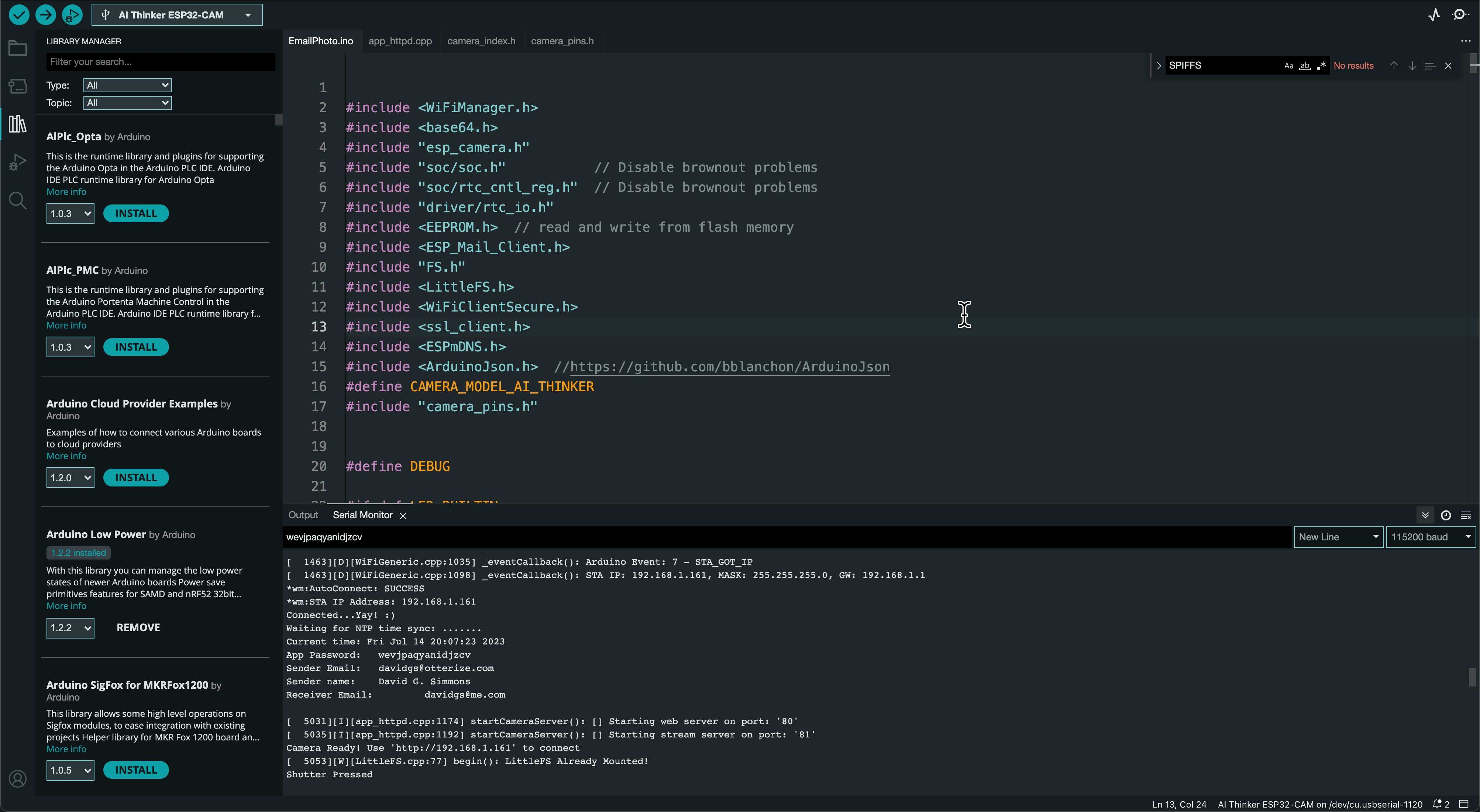
Search for each of the libraries listed and click to install them.
- WiFiManager
- ArduinoJson
- base64 <- Capitalization is key here!
- ESP32 Mail Client
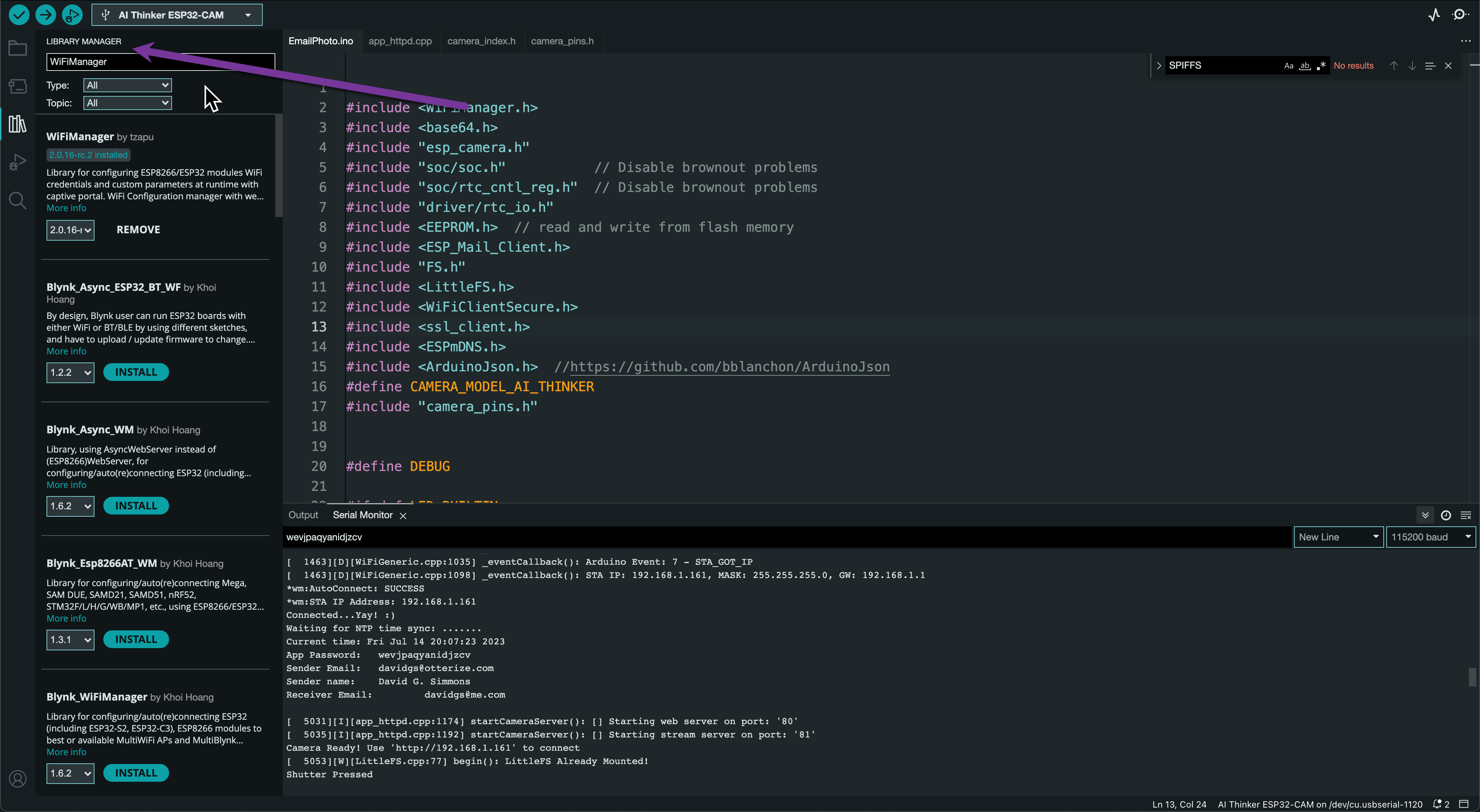
Just to make sure you have the latest versions, find any libraries that are updatable and apply the updates.
Congratulations!
Your Arduino IDE should now be able to build and upload code to the ESP32-CAM board.