2 Factor Authentication (2FA)
What is 2FA?
Security (in the sense of passwords) is best when there are 2 (or more) parts to it.
- Something you know (like a password)
- Something you have (like a phone, or a hardware token)
It’s relatively easy for someone to get your password, but it’s much harder for them to get your password and your phone.
Note: You should absolutely set up 2FA on any and all accounts that allow it! It’s a great way to protect yourself from hackers.
Setting up 2FA on google
Login to your google account and go to your Account Settings page:
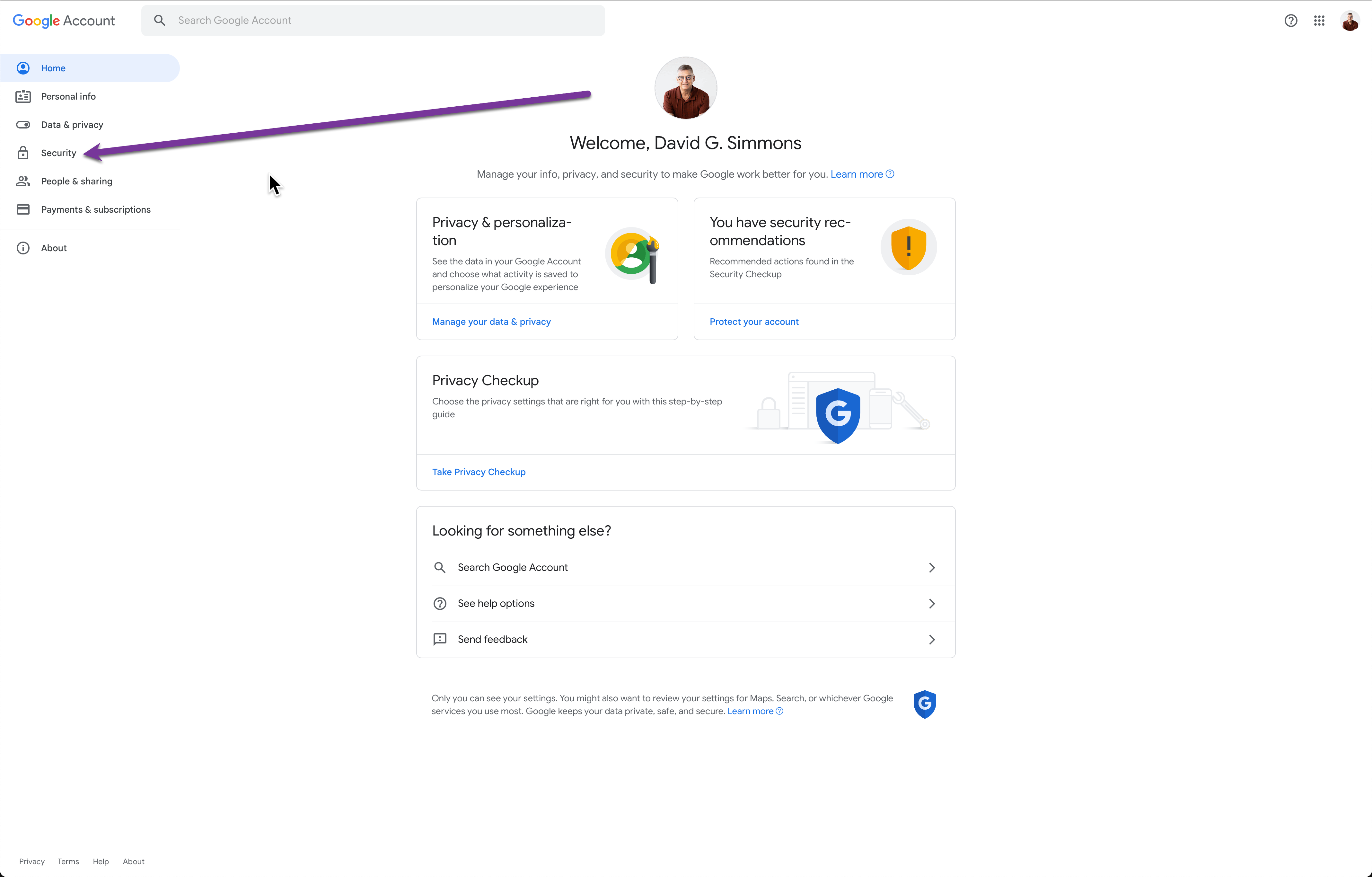
Then click on Security in the left-hand menu:
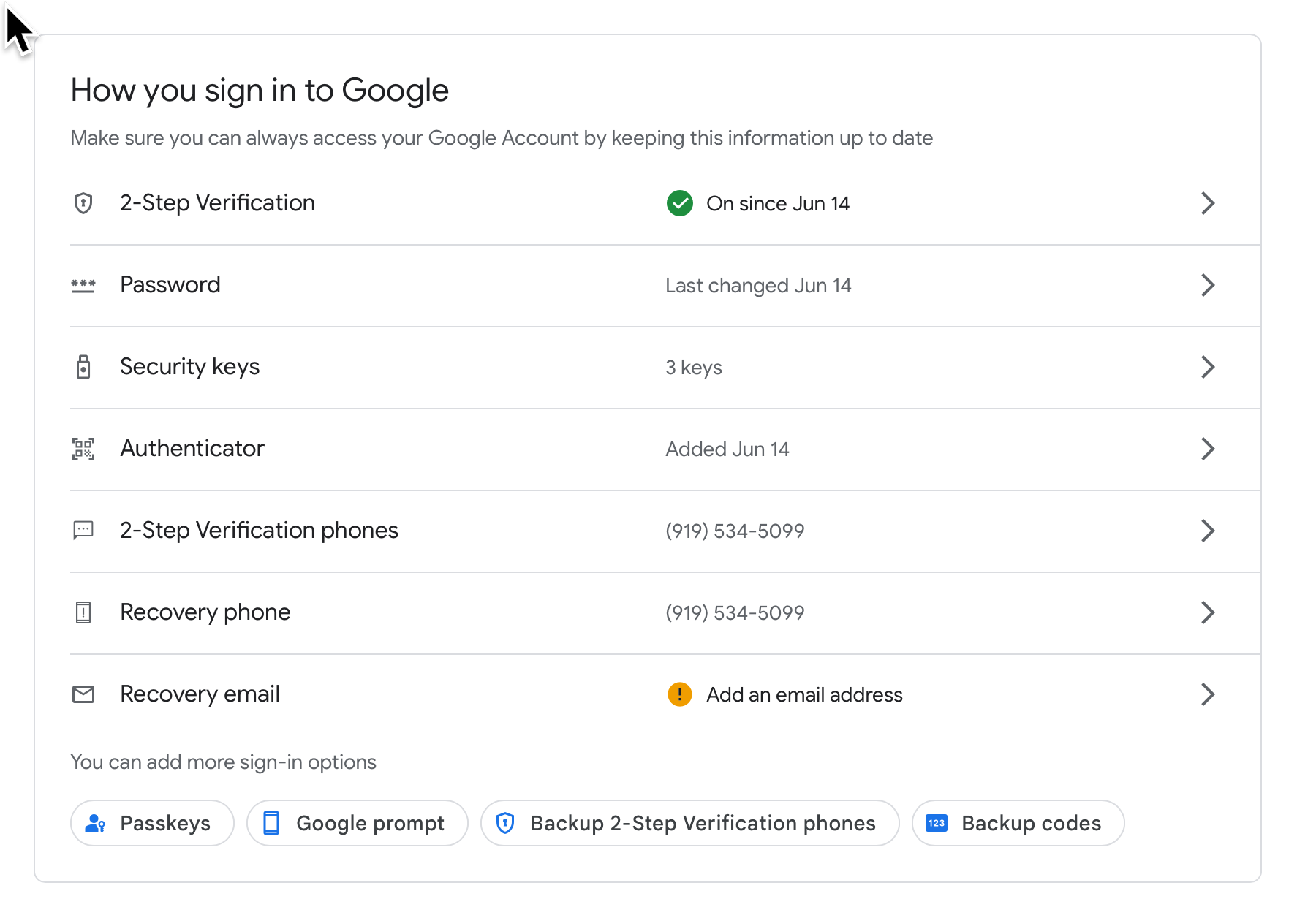
Then click on 2-Step Verification and set up 2fa. You may need to download a 2 factor authentication app for your phone if you don’t already have one.
As you can see above, I have 3 hardware authentication keys (I always have one with me, and one in safe storage at home!) and I also have the google authenticator app on my phone. I can use any of those to log in to my google account.
Note: If you haven’t already, you should absolutely set up 2FA on your GitHub account as well!