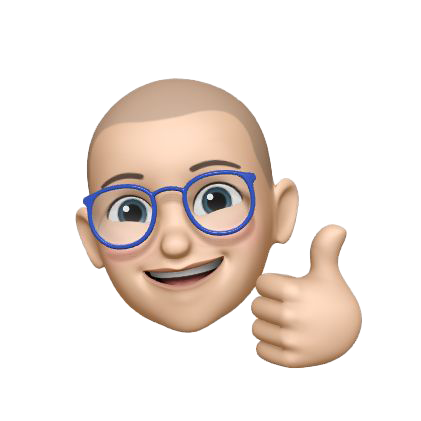Using Python to Access QuestDB
Using Python to Access QuestDB
I’m going to keep this post really short, because almost all the real content is going to be in the tutorial itself. And this isn’t it!
What Is This
What I’ve built is.n interactive tutorial to get you started with QuestDB using Python. It’s very straightforward, and as long as you have Python 3.x installed, you should be almost ready to go.
I say “almost” because you will need to install QuestDB locally in order to complete the tutorial. Probably the simplest, fastest way to do that is to just spin up the Docker instance of QuestDB:
docker pull questdb/questdb
And then:
docker create --name questdb -p 9000:9000 questdb/questdb
and finally:
docker start questdb
All of that is pulled from the “Getting Started” guide for our Docker instance which you can read here.
Once you have that running, head on over to GitHub and clone the Tutorial, which will guide you through setting up Jupyter Notebook and launching the Tutorial.
I really hope it’s that easy for you!
Say Thanks
If you found this tutorial useful, please be sure to give QuestDB a star on GitHub as well, and follow them on twitter. If you’re not already, also follow me!